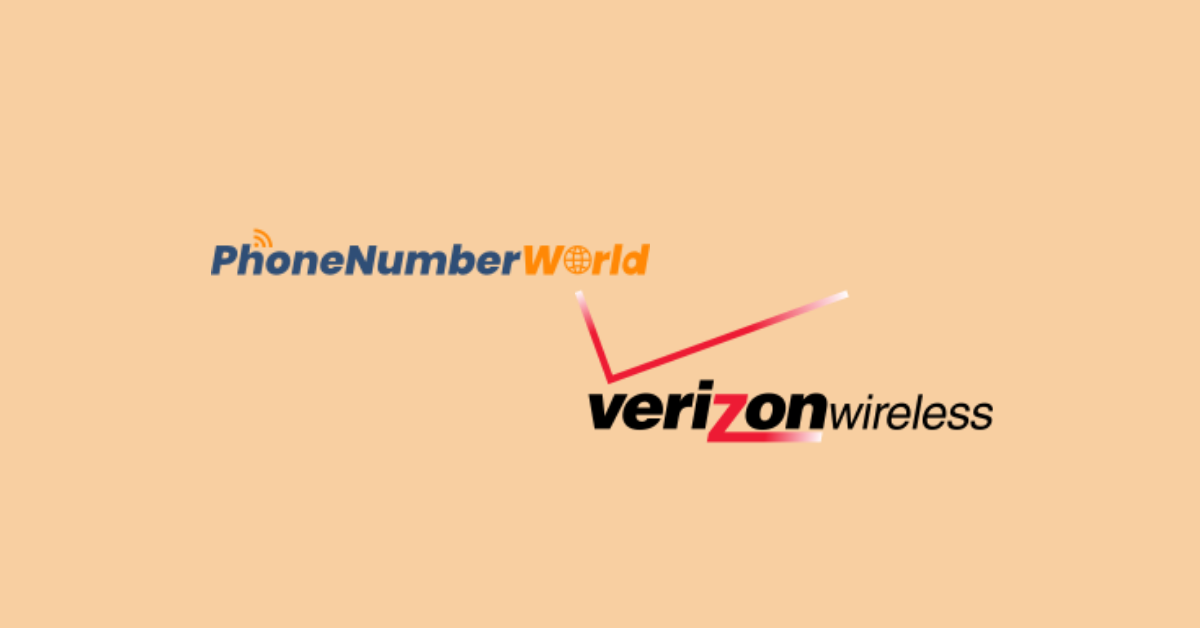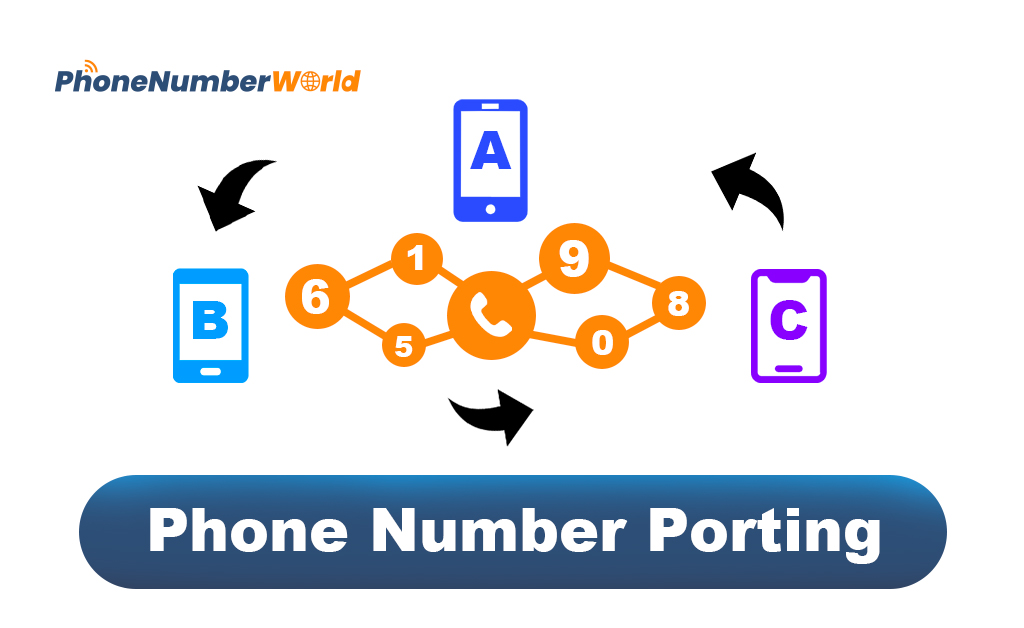If you want to port your number to Google Voice, this guide is just right for you. You can scroll to the bottom of this article to download a PDF guide that is easy to use.
Things You Should Know and Do before Porting Your Number to Google Voice
- Landline numbers can’t be directly ported to Google Voice, which is a limitation of Google Voice. Therefore, if you want to transfer a landline number, your home number for example, to Google Voice, you should first of all port your number to a mobile provider.
- This guide applies to the number purchased on PhoneNumberWorld but also applies to any landline or wireline number you get from other number providers.
- Before porting your number to Google Voice, the number should be checked whether it is “qualified” to be transferred to Google Voice because not all area code numbers are able to be ported to Google Voice. This tool can be used to check your number’s qualification.
A Guide on How to Port Your Number to Another Mobile Provider First
Step#1. Contact your current provider to call for a mobile PAC code
PAC code should be sent to you in two hours through call or text. The time is regulated by telecommunications regulator. Then your identity will be verified to stop your number from being stolen. Therefore, some questions will be provided for your replies and you should prepare them so that you can reply quickly.
PAC code is a number string consisting of 9 digits with 30-day validity. If don’t use it within the 30 days, a new PAC number needs to be requested from your current mobile provider.
Step#2. Contact your new provider and give them your PAC code
As you provide your PAC code to your new mobile provider, the cancellation process will automatically start with your old provider. Your new provider will contact your old one after your PAC code has been got and the porting will start.
The porting usually takes about 1 business day and it’ll take longer when the next day is weekend. During the interim, keep your old SIM card in your mobile so as to still use it to call and text.
Step#3. Check the new SIM card
As the porting comes to an end, you’ll have a new SIM card. Put it in your mobile and check whether it works smoothly. When it does, then your porting has been successful.
A Guide on How to Port Your Number to Google Voice
Porting number to your Google Voice account is similar to that of your online shopping.
Step#1. Check number
As is discussed above, not all numbers are supported by Google Voice, so your number should be checked before number porting to see whether your number is “qualified” to be ported to Google Voice. You check the qualification of your number on Porting Status page.
Step#2. Review porting conditions
Porting conditions published by Google Voice should be reviewed before porting so that you’ll be able to clarify all the details of number porting principles like porting charges, porting time span, etc.
Step#3. Account information
Your Google Voice account information should be followed and concerned so that all the information will be instantly known as soon as there is a little change.
Step#4. Confirm transaction
As all the information is fully ready, you should confirm the transaction, which is the last step before checkout.
Step#5. Checkout
With all the transaction information determined, you’ll finish up your porting by paying the money. As this is step is completed, your number has been successfully ported to Google Voice account.
Some Useful Tips to Remember when Porting Your Number to Google Voice
- Normally, the porting usually takes about 24 to 48 business hours. Compared with mobile number porting, landline numbers always take a longer time to be transferred.
- With porting ended, you can’t receive calls to your mobile unless the following steps have been completed:
- Set a new mobile service plan and request a new number from your new telecommunications service provider.
- Add your new number to your Google Voice account as a forwarding phone number to be able to receive calls.
- If you’ve already got a Google Voice number in your Google Voice account, the Google number will be replaced by the new number and be deleted from your Google Voice account 90 days after the porting is completed. Therefore, all the calls to your Google number can be still received on your mobile during the 90 days.
- When you activate your service with Google Voice, you won’t actually have your number until you pay the $20 activation fee.

.png)